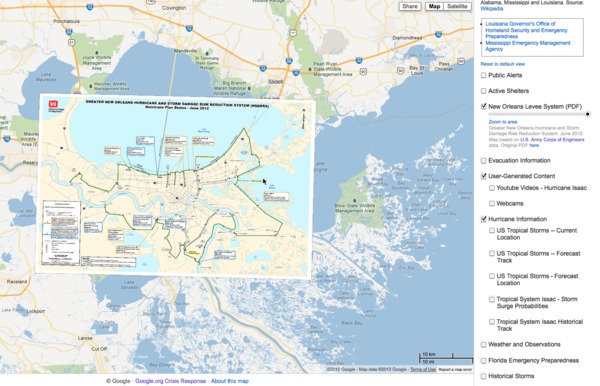I didn't make it to PyCon this year but I'm really enjoying the talk videos posted at PyVideo. If you're interested in Python, these are very worth watching. The production quality is good and they are under 30 minutes each. Here are some of my favorites.
[Alex Martelli: "Good enough" is good enough!] For me, watching this talk is like going to a revival meeting, getting fired up all over again, then having this uncomfortable realization that you have a lot to live up to.
[Daniel Lindsley: How (Not) To Build An OSS Community.] This is another talk I find humbling. Our research group at NASA builds a lot of open source software that works well for the needs of our clients, but we have never had a lot of success engaging a wider user base or outside developers. Daniel does a great job of laying out what we need to do, but are not doing.
[Hynek Schlawack: Solid Python Application Deployments For Everybody.] Watch if you deploy web apps. Hugely entertaining. You may agree or disagree but you will never be left wondering what Hynek thinks! His speaker slides have the links.